Apps
Qliks TV we understand how important it is to have efficient apps to stream your IPTV subscription. But, we also recognize app payment processing can often be a challenge for many users. This is why we are here
Qliks TV Endorsed Apps
Mobile Apps ( IOS, IPad OS, Mac OS and Apple TV)

Opus IPTV Player
- Cross-Platform Availability: Available on Android, IOS, Mac OS, IPad OS, Apple TV, Android TV, and Amazon TV.
- Content Discovery: Detailed browsing of movies and series with seasons/episodes, plus cast info and trailers.
- Personalized Viewing: Favorites list, continue watching feature, and smart search.
- Playback Control: Aspect ratio adjustment, background playback, and picture-in-picture mode.
- Playlist Management: Support for multiple playlists (m3u and Xtream).

Implayer Media Player
- Cross-Platform Support: Works on major Smart TV OSs (Android, Android TV, iOS, iPadOS, macOS, Fire TV, VIDAA).
- On-Demand & Recorded Content: VOD support, plus recording and download features.
- Customization & Control: Category hiding, parental controls, and advanced settings.
- Integrated Entertainment: Weather widget, radio stations, and box office releases.
- Live Information: Live sports scores and full EPG guide support.
- UI Personalization: Fully customizable user interface.
- Convenience Features: Sync and remote setup.
Mobile Apps (Android, Android TV, Amazon Fire TV, TV Box and Firesticks)

Opus IPTV Player
- Cross-Platform Availability: Available on Android, IOS, Mac OS, IPad OS, Apple TV, Android TV, and Amazon TV.
- Content Discovery: Detailed browsing of movies and series with seasons/episodes, plus cast info and trailers.
- Personalized Viewing: Favorites list, continue watching feature, and smart search.
- Playback Control: Aspect ratio adjustment, background playback, and picture-in-picture mode.
- Playlist Management: Support for multiple playlists (m3u and Xtream).
- Seamless Binge-Watching: "Next Episode" feature.

Implayer Media Player
- Cross-Platform Support: Works on major Smart TV OSs (Android, Android TV, iOS, iPadOS, macOS, Fire TV, VIDAA).
- On-Demand & Recorded Content: VOD support, plus recording and download features.
- Customization & Control: Category hiding, parental controls, and advanced settings.
- Integrated Entertainment: Weather widget, radio stations, and box office releases.
- Live Information: Live sports scores and full EPG guide support.
- UI Personalization: Fully customizable user interface.
- Convenience Features: Sync and remote setup.
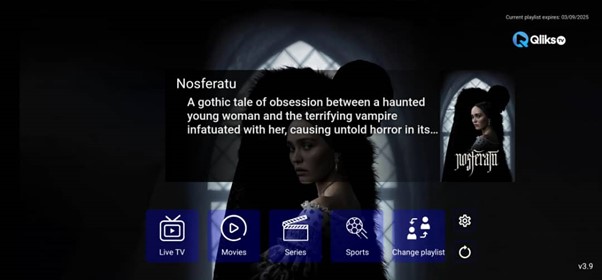
Qliks TV Official App (Free)
- Playlist & Channel Management: Easy playlist management, favorites for channels, and quick search.
- Recording & Time-Shifting: Catch-up for past broadcasts and recording for later viewing.
- Personalization & Control: Parental controls, UI customization, and category sorting/hiding.
- Enhanced Viewing: Multiview for watching multiple channels simultaneously.
- Downloading Qliks TV App * Android Mobile: Visit http://aftv.news/179326 to download the app.
- After Installation: * Open a ticket on the Qliks TV website and specify your desired plan. Important: Ensure compatibility before downloading.
TV Apps

Tivimate
- Content Management: Easy playlist management, favorites for channels, and quick search.
- Recording & Time-Shifting: Catch-up for past broadcasts and recording for later viewing.
- Personalization & Control: Parental controls and UI customization.
- Enhanced Viewing: Multiview for watching multiple channels simultaneously.
- Playlist Management: Support for multiple playlists (m3u and Xtream).
- Seamless Binge-Watching: "Next Episode" feature.
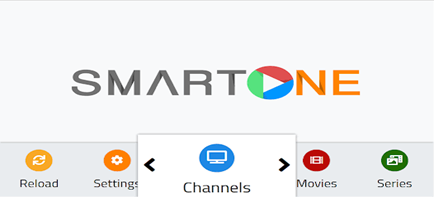
Smart One IPTV (Qliks TV Best TV App)
- Broad Smart TV Support & Multilingualism: Compatible with major Smart TV OSs (Samsung Tizen/Orsay, LG Netcast/WebOS, VIDAA, etc.) and offers multiple language options.
- Customization: Customizable themes, category hiding, and advanced settings.
- Playback & Navigation: Fast channel switching and advanced video player controls.
- Content Management: Favorite lists, multiple playlist support across devices, and TV archive/catch-up (timeshift).
- Integrated Entertainment & Information: Weather widget, radio stations, box office releases, and live sports scores.
- Parental Controls: Includes parental lock features.
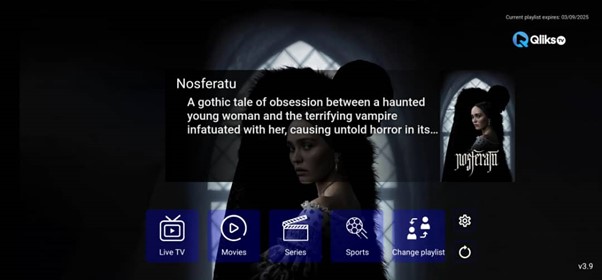
Qliks TV Official App (Free)
- Playlist & Channel Management: Easy playlist management, favorites for channels, and quick search.
- Recording & Time-Shifting: Catch-up for past broadcasts and recording for later viewing.
- Personalization & Control: Parental controls, UI customization, and category sorting/hiding.
- Enhanced Viewing: Multiview for watching multiple channels simultaneously.
- Downloading Qliks TV App * Android Mobile: Visit http://aftv.news/179326 to download the app.
- After Installation: * Open a ticket on the Qliks TV website and specify your desired plan. Important: Ensure compatibility before downloading.
Qliks TV Recommended Apps
Mobile Apps ( IOS, IPad OS, Mac OS and Apple TV)

IPTVX (Qliks TV Favourite IOS App)
- Cross-Device Sync & Smart Features: iCloud sync, "Recently Added," "Continue Watching," and "Favorites" sections.
- TV Series & Live TV: Dedicated series pages with "Next Episode" button, and customizable live TV navigation (horizontal/vertical) with EPG support.
- Search & Casting: Unified search for content and Airplay 2 casting.
- Personalization & Controls: Settings, parental controls, and channel/category hiding.
- Playback & Content: Subtitle/audio selection, detailed info, multiple playlists, and downloads.
- Live TV Enhancements: On-player channel list and fast channel switching ("zapping").

UHF
- Extensive Content Library: Hundreds of live TV channels (news, sports, movies, etc.) and a vast on-demand library of movies, TV shows, documentaries, and more.
- Seamless Streaming Integration: Works with popular streaming apps like Netflix, Hulu, Amazon Prime Video, and Disney+.
- Personalized Viewing Experience: Advanced algorithms provide content recommendations based on viewing habits.
- Multi-Device Access: Accessible on smart TVs, smartphones, tablets, and streaming boxes.
- Intuitive User Interface and Parental Controls: User-friendly and visually appealing interface with parental controls for safe viewing.
- Offline Viewing: Download content for viewing without an internet connection.

MYTVOnline+ (Free for IOS, MAC OS and Ipad OS)
- Mobile IPTV Streaming: MYTVOnline+ brings the popular TV streaming client to mobile devices, allowing users to watch IPTV sources on the go.
- Comprehensive Protocol Support: Supports Stalker, Xtream-Codes API, and M3U Playlists.
- EPG, Catch-up, and VOD: Offers Electronic Program Guide (EPG) functionality via API or xmltv, Replay/Catch-up playback, and rich Video On Demand (VOD) metadata.
- Channel Management and Customization: Includes features for favorite channels, locking channels, pinned groups, and hiding unwanted categories, along with parental controls.
- Optimized Performance and User Experience: Focuses on ultra-stable and fast operation, an easy-to-use design, and a modern interface.
Mobile Apps (Android, Android TV, Amazon Fire TV, TV Box and Firesticks)

Smarters V4 (free)
- Easy IPTV setup and channel browsing: Quickly connect to your IPTV service and easily find channels with detailed program information.
- Personalized channel and playlist management: Follow favorites, create custom playlists, and enjoy multi-screen viewing.
- Robust parental controls: Manage kids' access, monitor activity, and restrict content.
- Detailed channel info and streaming controls: Get program schedules, adjust streaming settings, and choose servers.
- Stable streaming connection: Enjoy uninterrupted viewing with a reliable connection.
TV Apps

Smarters Pro Smarters V4 (free)
- Easy IPTV setup and channel browsing: Quickly connect to your IPTV service and easily find channels with detailed program information.
- Personalized channel and playlist management: Follow favorites, create custom playlists, and enjoy multi-screen viewing.
- Robust parental controls: Manage kids' access, monitor activity, and restrict content.
- Detailed channel info and streaming controls: Get program schedules, adjust streaming settings, and choose servers.
- Stable streaming connection: Enjoy uninterrupted viewing with a reliable connection.
